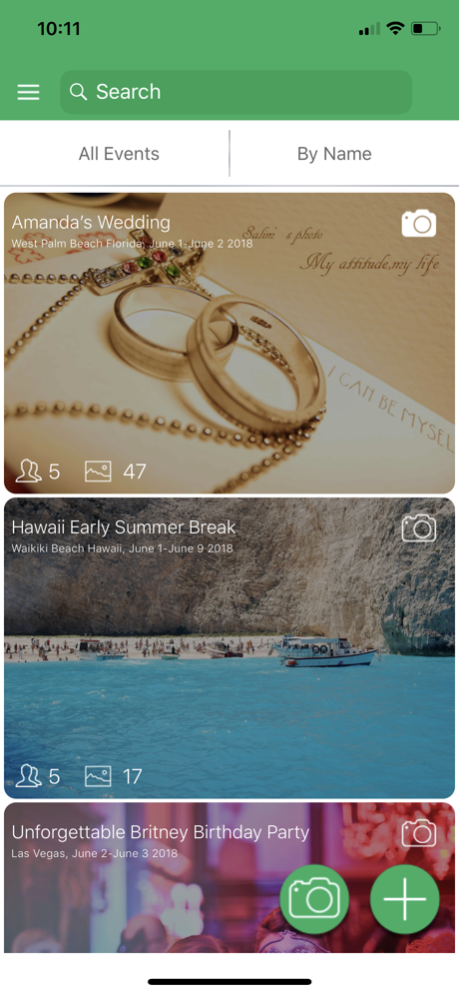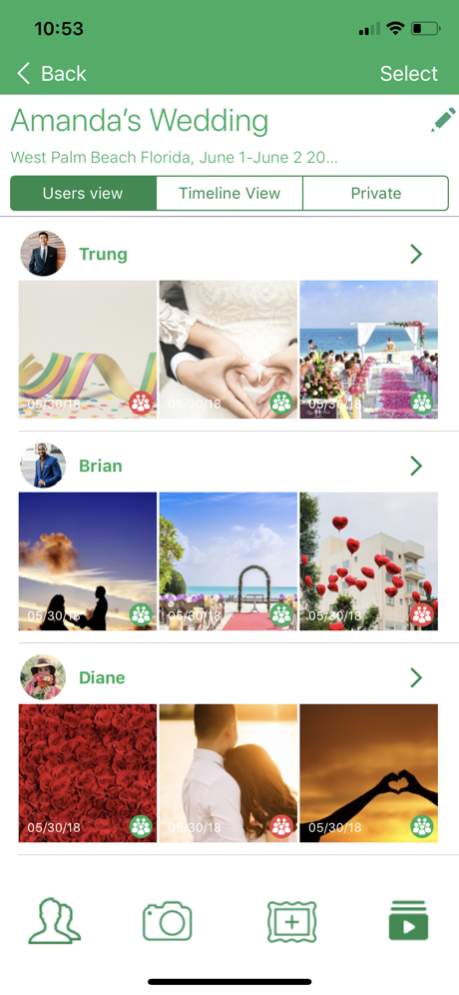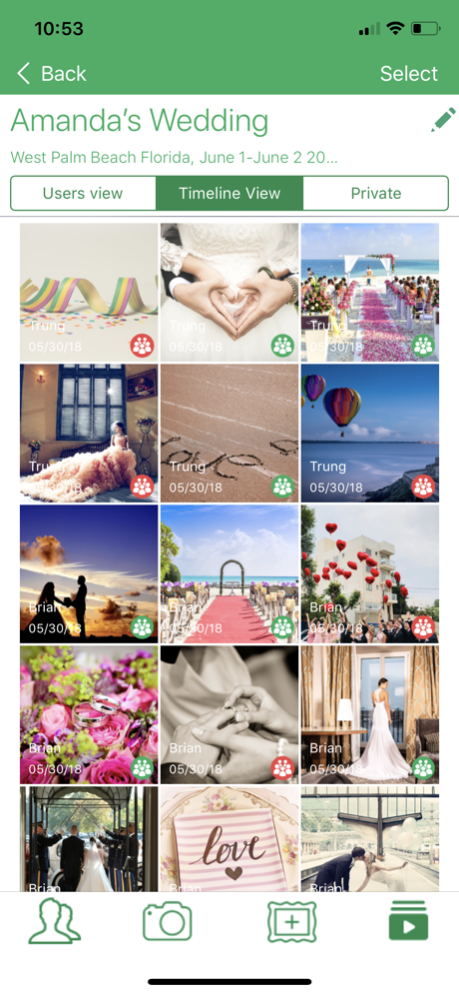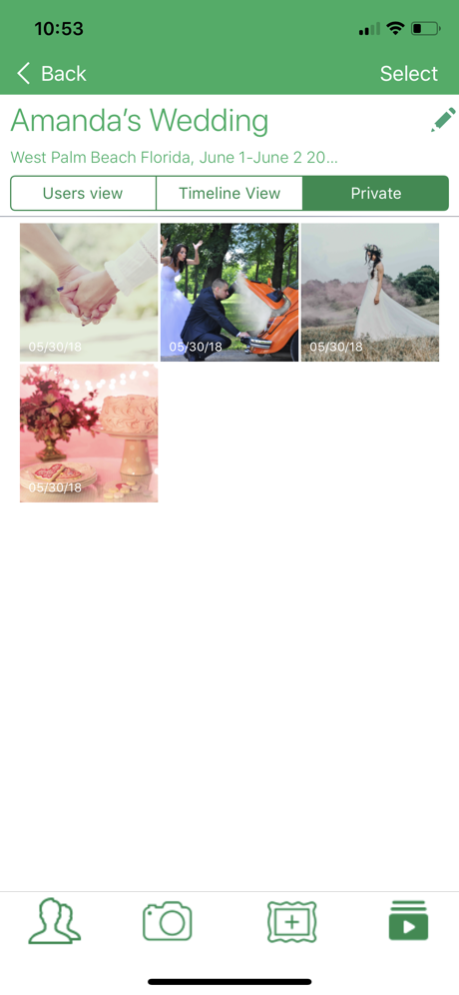iShareMem 1.1.1
Continue to app
Free Version
Publisher Description
Keep your Privacy Private
Privately share 1000+ photos with 100+ people in minutes
Organize photos from everyone's perspective
Control sharing photos fast and easy
iShareMem is a cross platform instant photo sharing application focused on privacy and ease of use.
With iShareMem users can share and un-share photos of their choice while they happen, anyone included can view, share or download photos instantly!
iShareMem can be used for any occasion, from a wedding party, family reunion, birthday party, or any other event in your life.
How to use iShareMem:
1. Create event(s)
2. Invite friends and family
3. Share photos in real time
iShareMem provides a simple way to organize and share thousands of photos privately with large amount of people instantly
Reasons why iShareMem is the top choice for sharing precious moments?
1. Share and un-share photos with a touch of a button
2. Share your precious memories with friends and family as they happen
3. Organize and sort photos by who took them and when
4. Use iShareMem without network connection
5. Original resolutions of the photos are preserved
6. Control 100% of your event with “Event Share” option and user list
7. View photos without smartphones
8. Photos are securely stored in AWS Cloud storage
9. Save storage space on your device with “Save Camera Image” option
10. Fast and easy to use interface
Dec 27, 2018
Version 1.1.1
Fixed bugs
Improved performace
About iShareMem
iShareMem is a free app for iOS published in the Chat & Instant Messaging list of apps, part of Communications.
The company that develops iShareMem is SW Test Lab Inc.. The latest version released by its developer is 1.1.1.
To install iShareMem on your iOS device, just click the green Continue To App button above to start the installation process. The app is listed on our website since 2018-12-27 and was downloaded 0 times. We have already checked if the download link is safe, however for your own protection we recommend that you scan the downloaded app with your antivirus. Your antivirus may detect the iShareMem as malware if the download link is broken.
How to install iShareMem on your iOS device:
- Click on the Continue To App button on our website. This will redirect you to the App Store.
- Once the iShareMem is shown in the iTunes listing of your iOS device, you can start its download and installation. Tap on the GET button to the right of the app to start downloading it.
- If you are not logged-in the iOS appstore app, you'll be prompted for your your Apple ID and/or password.
- After iShareMem is downloaded, you'll see an INSTALL button to the right. Tap on it to start the actual installation of the iOS app.
- Once installation is finished you can tap on the OPEN button to start it. Its icon will also be added to your device home screen.